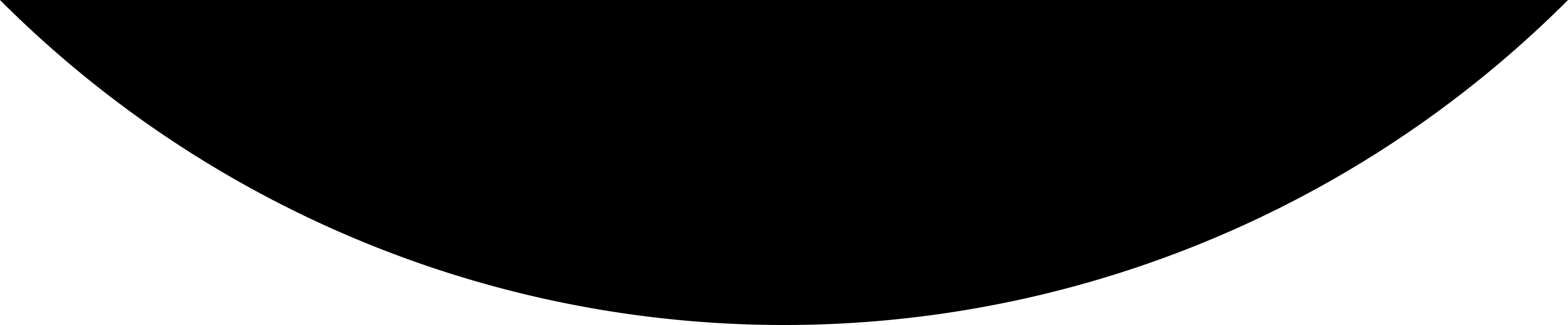Graphic elements
How to use graphic elements in creating our identity.
A careful hold
It is at the core of visual identity, an element based on the Omniva symbol that freely adapts to both the inner area and the area in which it fits. It represents the care and precision with which Omniva takes care of every shipment entrusted to it.
Example of the way the shapes come together to adapt to the situation
Starting position for element adaptation
The elements are focused more tightly around the square

Example on side of the Omniva van design
A stack of smiles
These smiles represent and celebrate many satisfied customers and the Omniva team. They can be colourful, static, dynamic and take on different sizes, representing the different ways our service can delight.
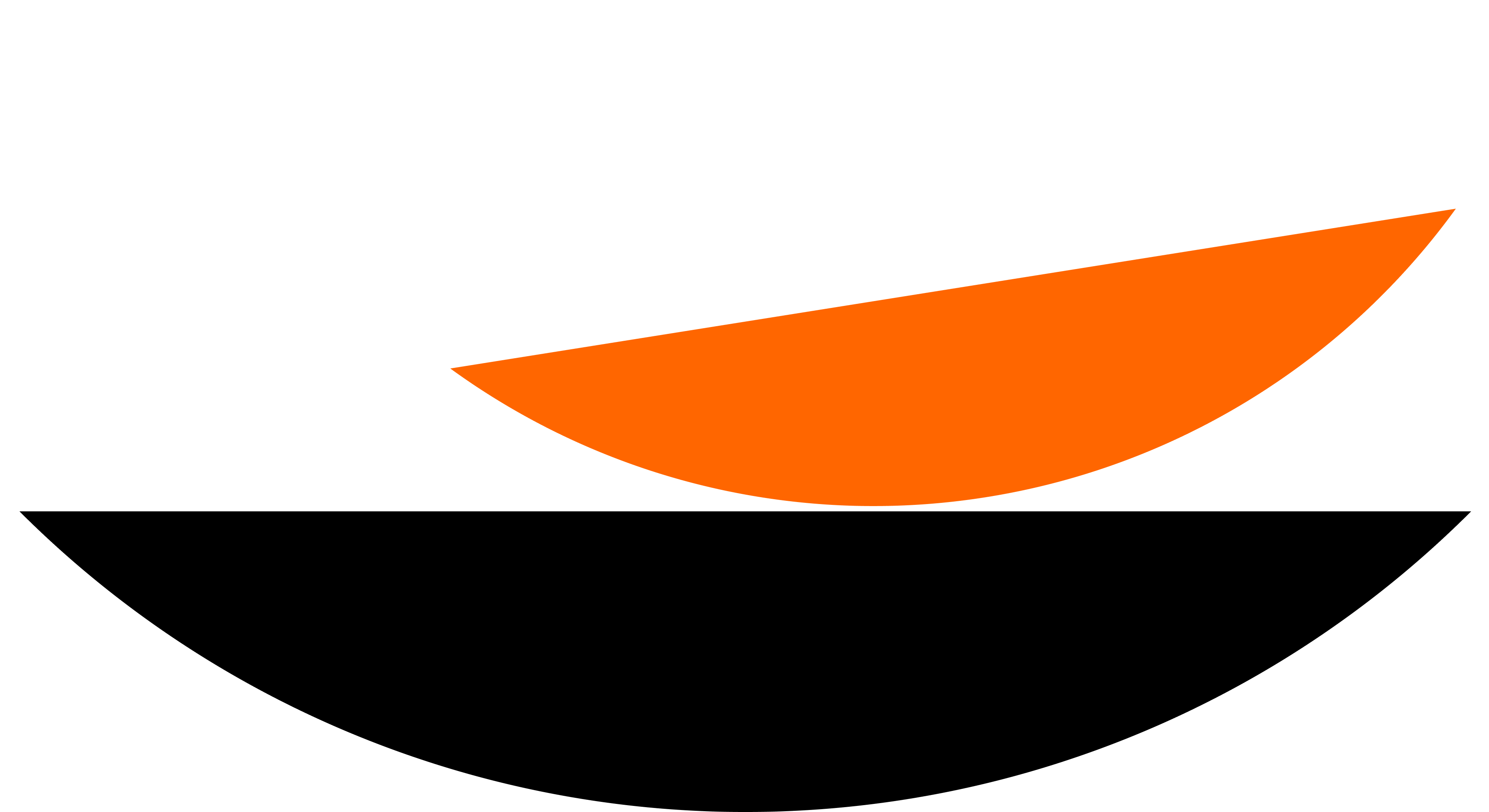
When stacking all the elements are ordered smile-side up
An orderly stack of smiles
A playfull stack of smiles

Example on the Omniva billboard design
An encompassing link
Omniva connects us to our expectations just as it connects us to other people. These connections represent all the stages that help the expectant meet the expectation.
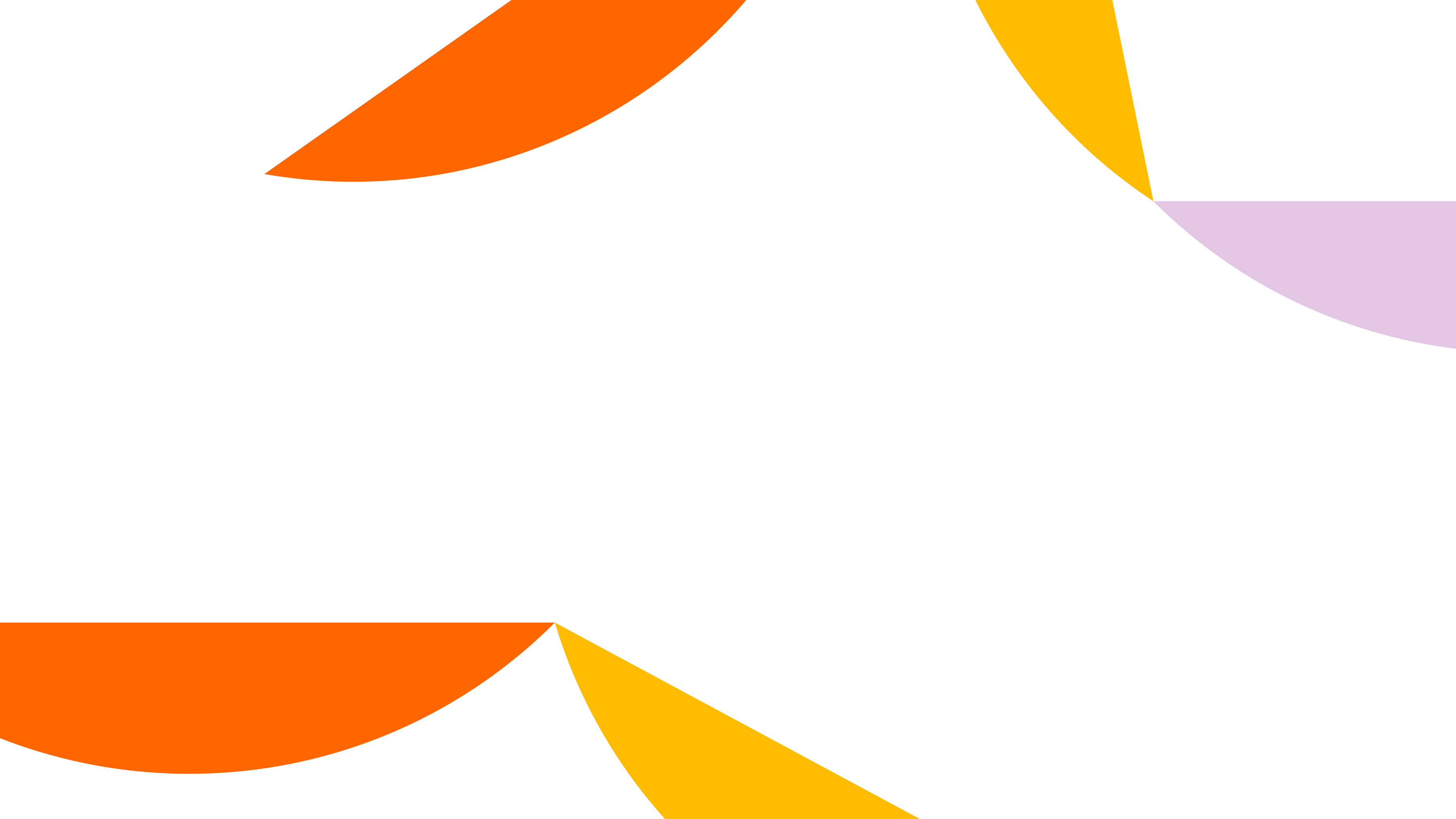
By combining elements of different colors, we take care of a rhythmic string of colors
There should be no more than three branches from one connection
Patterns created by encompassing elements into each other
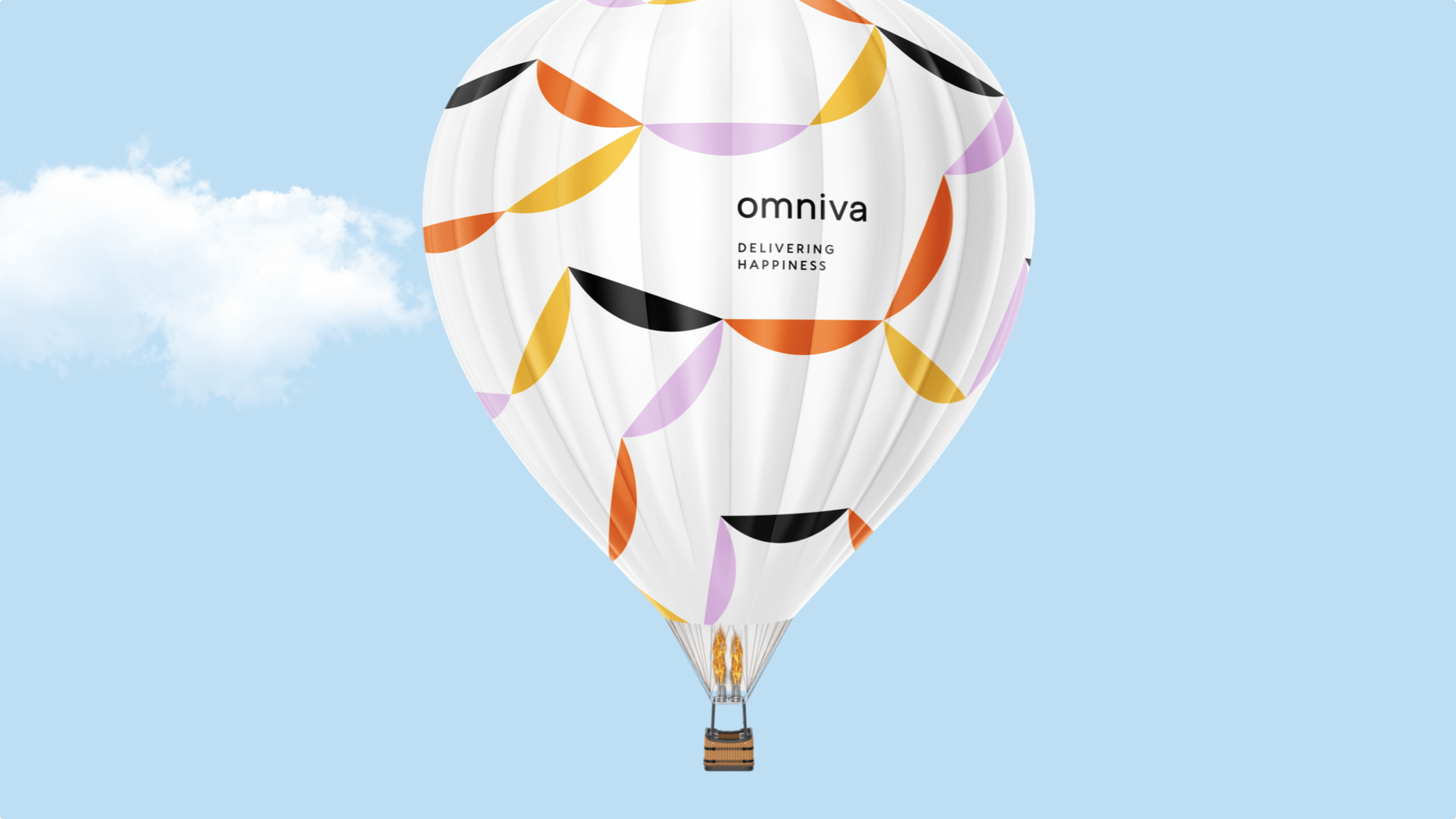
Example on side of the Omniva hot air balloon design
Color combinations for elements
To ensure that chosen colours always work, and achieve sufficient contrast, we have a few colour combination suggestions. For Omniva orange it's always just pure white and on Deep black background elements are used as a white outlines. It is allowed to use our graphic smiles only in primary brand colors.
Combinations for Omniva
Hex #FF6600
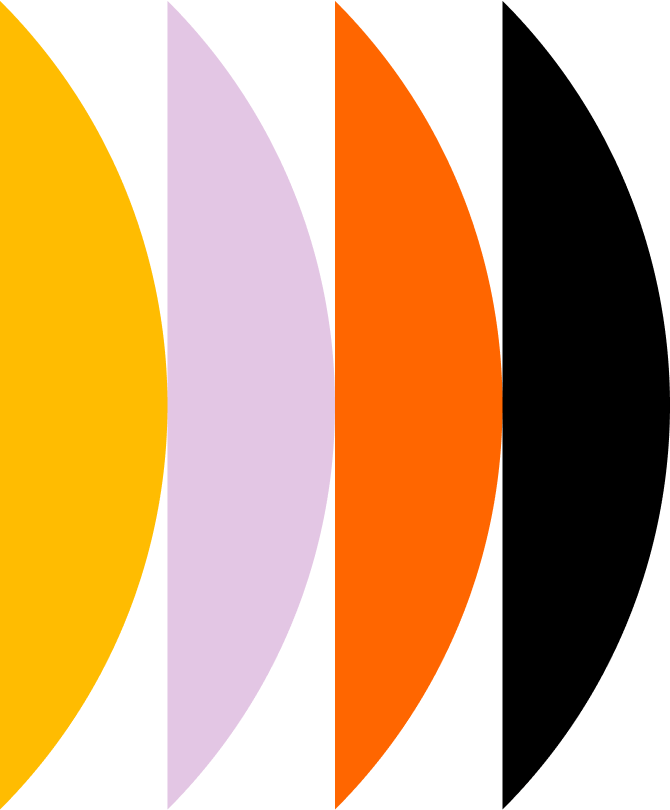
Hex #FFFFFF
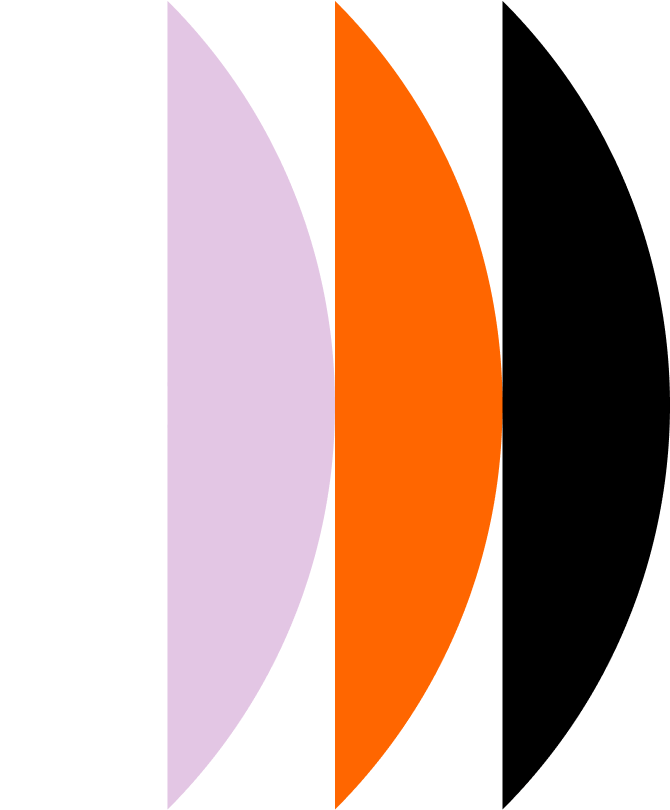
Hex #FFBC01

Hex #E3C6E4
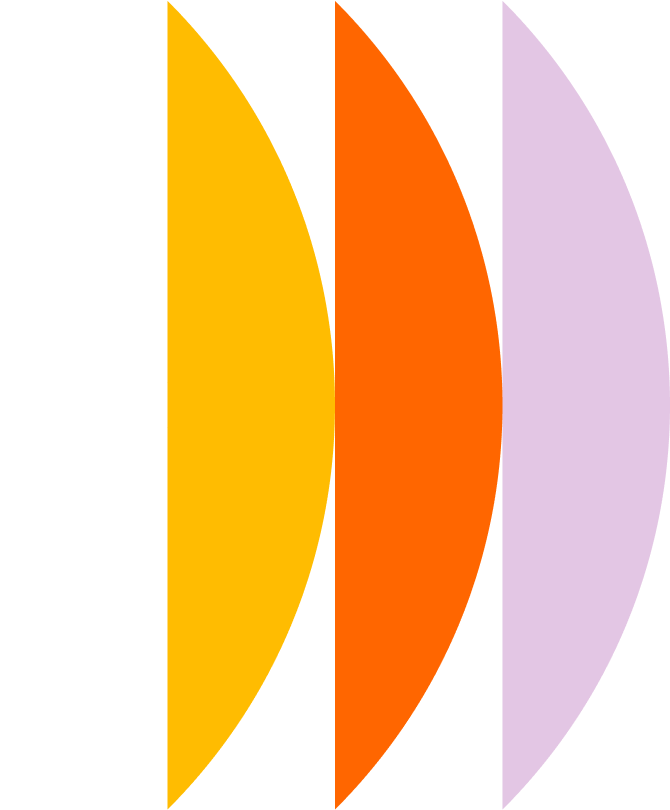
Hex #000000
Icons
A simple yet functional icon set that easily conveys the message. On required occasions, icons can be developed from the ground up following the visual vocabulary seen below but for ease of use, we suggest using the Orion Icon Library, which has a substantial variety of available icons. Their geometric and simplified style works great in conjunction with other Omniva brand identity parts – patterns, photography, and typography.
Visit Orion Icon Library to download icons.
Example of Omniva icons set